WYSIWYG (What You See Is What You Get) is a type of software that allows users to create and edit content directly on a web page, without the need for any technical knowledge or programming skills. This type of software is designed to visually represent the final product, making it easy for users to see how their content will look before it is published.
The concept of WYSIWYG was first introduced in the 1970s, when the first desktop publishing software was developed. These early programs were designed to allow users to create and edit documents in a way similar to working with a traditional word processor. However, they were limited in their capabilities and primarily used to create simple documents such as flyers and brochures.
With the advent of the internet, the use of WYSIWYG editors expanded to include creating and editing web pages. These online editors allowed users to create and edit content directly on the web, without the need for any coding or programming skills. This made it much easier for individuals and organizations to create and publish content on the web.
One of the main benefits of WYSIWYG editors is that they provide a visual representation of the final product. This means that users can see exactly how their content will look on the website or document they are working on, without having to switch back and forth between a visual editor and a code editor. This makes it much easier to create and edit content, as users can quickly and easily make changes without having to worry about accidentally breaking the layout or formatting of the page.
Another benefit of WYSIWYG editors is that they allow for a more collaborative content creation process. Many online WYSIWYG editors include features such as the ability to share and collaborate on documents in real-time, making it easy for multiple people to work on the same content simultaneously. This can be especially useful for organizations that need to create and publish content quickly and efficiently.
In addition, WYSIWYG editors also offer a wide range of formatting and styling options, which can be used to create visually appealing and engaging content. Users can easily add images, videos, and other multimedia elements to their content, as well as customize the layout and design of the page. This makes it easy to create professional-looking content that stands out and grabs the attention of readers.
However, WYSIWYG editors also have some limitations. For example, they cannot always provide a 100% accurate representation of the final product. This is because the way a web page is rendered can vary depending on the device and browser being used to view it. Additionally, WYSIWYG editors can sometimes generate code that is not optimized for search engines or accessibility.
Additionally, some web developers and designers don’t prefer WYSIWYG editors because they can produce bloated, and unoptimized code. They also limit the control over the design and functionality of the website. This is because WYSIWYG editors are designed to be easy to use and may not include advanced options for customizing the code or layout of a web page.
In conclusion, WYSIWYG (What You See Is What You Get) editors are a type of software that allows users to create and edit content directly on a web page. They provide a visual representation of the final product, making it easy for users to see how their content will look before it is published. They allow for a more collaborative content creation process and offer a wide range of formatting and styling options. However, WYSIWYG editors also have some limitations and may not always produce the
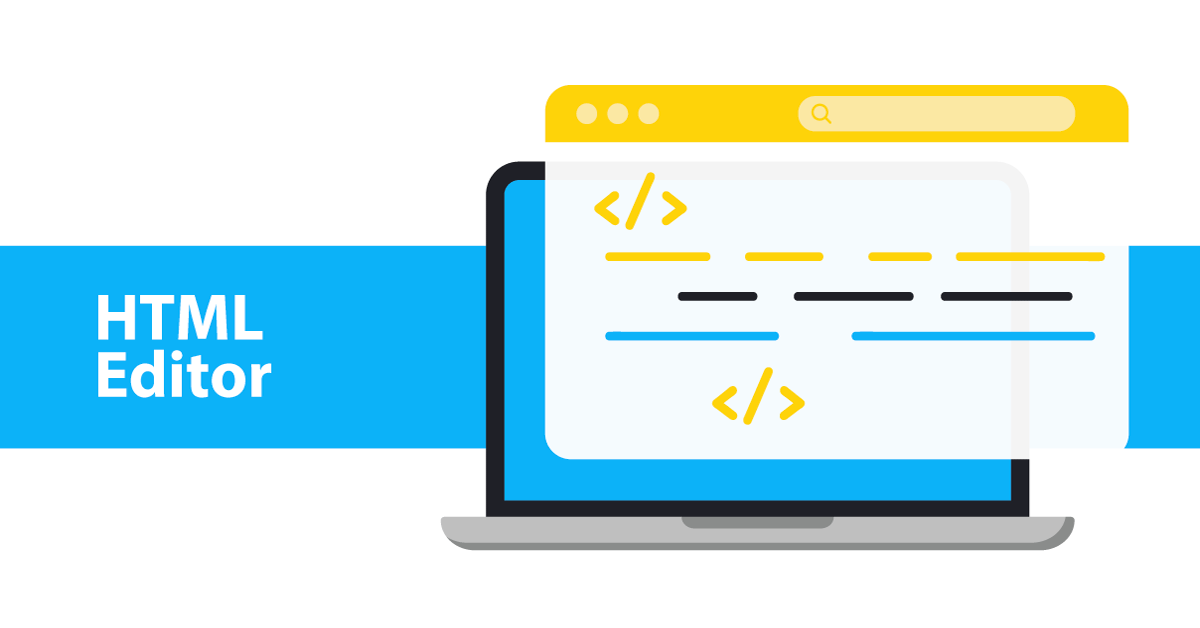
Leave a Reply