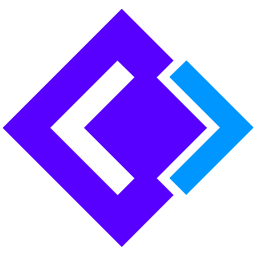Online CSS Editor
Use The CSS Editor with Beautify
Edit CSS more efficiently with our simple online CSS editor that features a beautify CSS option for better readability. Accessible from any device, collaborate in real-time, and improve your coding efficiency with our online CSS editor. Try it out today!

When it comes to web development, CSS plays a crucial role in styling web pages. However, manually coding CSS can be a tedious task, especially when working on large-scale projects. This is where a code editor or CSS editor comes in handy. With the rise of online web development tools, an online CSS editor has become a popular choice for many developers. In this article, we will explore the benefits of using an online CSS editor, and specifically, the features of our simple CSS editor with a beautify CSS option.
What is a CSS Editor?
A CSS editor is a tool that allows web developers to create and edit CSS code more efficiently. With the help of a CSS editor, developers can easily modify CSS properties, apply styles to specific elements, and optimize their code for faster load times. A good CSS editor should provide features like syntax highlighting, code completion, and the ability to preview changes in real-time.
Using an online CSS editor or a code editor instead of desktop software comes with several advantages. Some of the most notable benefits include:
-
Convenience: With an online CSS editor, you don't have to download any software or worry about compatibility issues. You can access the editor from any device with an internet connection, which makes it perfect for remote teams or collaborative coding.
-
Real-time Collaboration: Many online CSS editors or code editors come with collaboration features that allow multiple developers to work on the same code simultaneously. This can save a lot of time and improve team productivity.
-
Automatic Updates: An online CSS editor is always up-to-date, so you don't have to worry about manually updating your software.
Features of the Online CSS Editor:
Our online CSS editor is a simple tool that provides all the basic features you need for efficient CSS coding. Some of the key features include:
-
Easy CSS Editing: Our editor allows you to edit CSS in a simple and intuitive way. You can easily modify CSS properties, apply styles to specific elements, and preview changes in real-time.
-
Beautify CSS Feature: Our editor comes with a beautify CSS feature that automatically formats your code for better readability. This feature can save you a lot of time and improve your coding efficiency, especially if you are working with complex HTML CSS projects.
-
Customizable Interface: Our editor allows you to customize the interface to your liking, so you can work in an environment that suits your preferences.
How to Use the Online CSS Editor:
Using our online CSS editor is easy. Here are the steps:
- Go to our website CSS Editor website.
- You can start editing CSS right away.
- Use the beautify CSS option to format your code for better readability automatically.
Why Choose Our Online CSS Editor?
Our online CSS editor provides a simple and efficient way to edit CSS code. With its beautify CSS feature, customizable interface, and real-time collaboration options, it is the perfect tool for remote teams and collaborative coding. Additionally, our editor is always up-to-date, so you can be sure that you're using the latest version. Try it out today and experience the benefits for yourself!
An online CSS editor can save you a lot of time and improve your coding efficiency, especially when working with complex HTML CSS projects. With its real-time collaboration options and automatic updates, it is the perfect tool for modern web development. Our online CSS editor provides all the basic features you need for efficient CSS coding, and with its beautify CSS option, you can easily format your code for better readability. Try it out today and see the difference it can make in your workflow.

5 Must-Know Tips for Formatting JSON Like a Pro
Posted on October 12, 2023
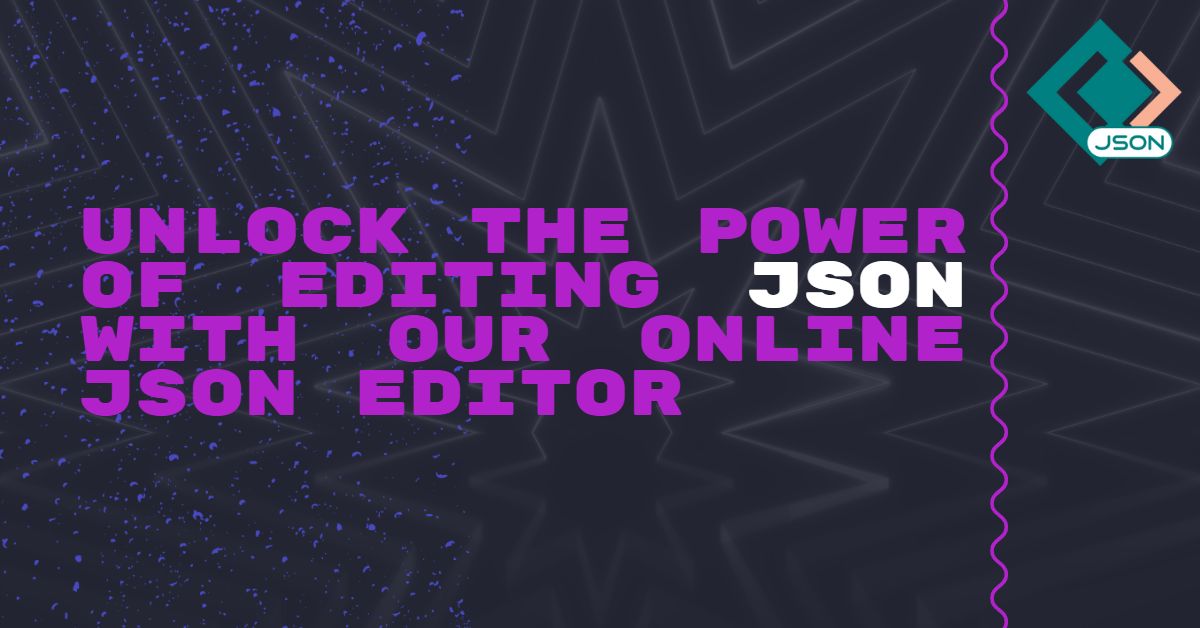
Unlock the Power of Editing JSON with Our Online JSON Editor
Posted on June 27, 2023
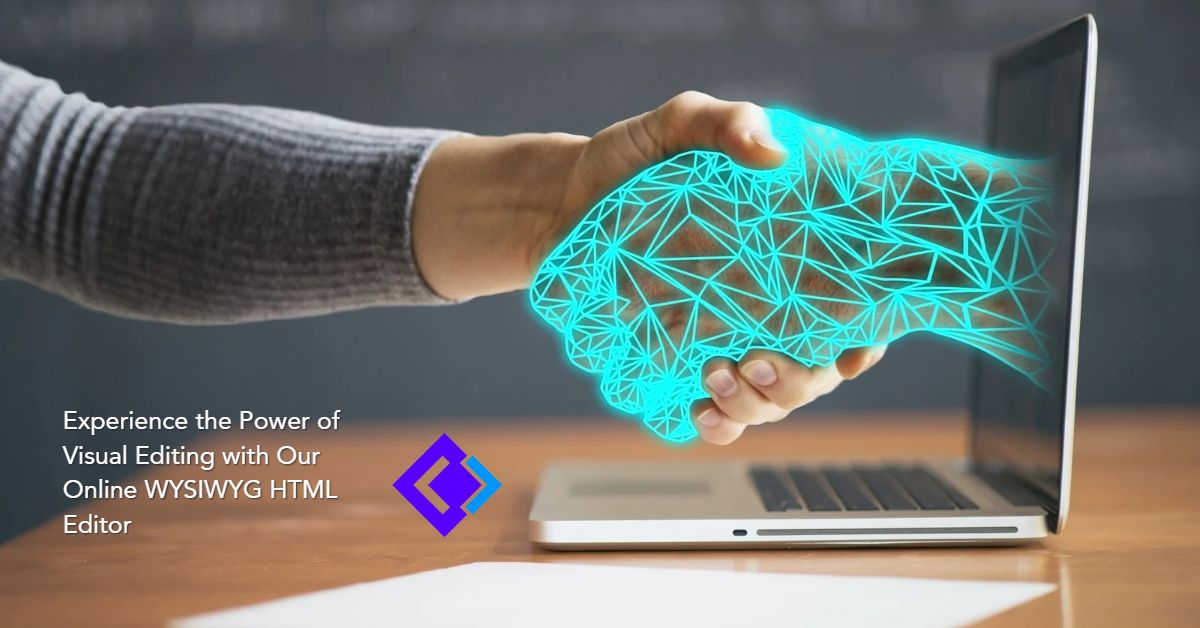
Experience the Power of Visual Editing with Our Online WYSIWYG HTML Editor
Posted on June 26, 2023

The Importance of CSS in Web Development: Using an Online CSS Editor
Posted on April 13, 2023

The Psychology of Color in our Logo Design for CSS, JS, HTML, and PHP Editors
Posted on April 12, 2023

HTML Editors: A Comprehensive Guide
Posted on March 17, 2023