Have you ever imagined a world where creating and editing your web content could be as simple as typing in a word processor? A world where what you see while you’re editing is exactly what your audience will see when they visit your website? Welcome to the world of the Online WYSIWYG HTML Editor, a revolutionary tool designed to transform your content creation experience and make it as intuitive and straightforward as possible.
Unveiling the WYSIWYG HTML Editor
WYSIWYG, an acronym for “What You See Is What You Get”, is a type of editing software that allows users to work on content in a form that mirrors the final output. This means that while you’re editing, you’re seeing exactly what your audience will see. This concept is not new, but its application in the realm of web content creation is truly transformative. A WYSIWYG HTML editor like ours takes this concept and applies it to web content creation, allowing you to design and edit your web pages visually. This means you can focus on the content and the look of your website, without having to worry about the underlying HTML code.
Why Choose Our Online HTML Editor?
Our online HTML editor is not just an editor; it’s a comprehensive tool designed to cater to your every editing need. It’s user-friendly, adaptable, and equipped with a multitude of features that make content creation a breeze. From the simplest implementation to the most complex use case, our editor is up to the task. Whether you’re a seasoned web developer or a beginner just starting out, our editor offers a seamless and intuitive editing experience. It’s designed to be easy to use, yet powerful enough to handle any task you throw at it.
How to Use the WYSIWYG HTML Editor
Using our WYSIWYG HTML editor is as easy as typing in a word processor. You can add images by pasting the URL, insert embeddable media such as videos, tweets, or Google Maps, and even turn your content into portable file formats with a single click. Want to add a table or a block quote? No problem! Our editor allows you to do all this and more, all while showing you exactly what your final content will look like. And the best part? You don’t need any prior knowledge of HTML. Our editor takes care of all the technical details, allowing you to focus on creating engaging and visually appealing content for your audience.
Features of Our WYSIWYG HTML Editor
- Real-time online HTML editing with dynamic instant live visual preview
- Inline WYSIWYG editing and markup clean-up feature
- Ability to insert images, embeddable media, and tables
- Options to add bulleted or ordered lists
- Feature to convert content into portable file formats
These features are designed to make your editing experience as smooth and efficient as possible. With our editor, you can create clean, professional-looking content that will engage your audience and keep them coming back for more.
Experience the Freedom of Visual Editing
With our Online WYSIWYG HTML Editor, you’re not just editing; you’re creating. You’re taking control of your content and shaping it exactly how you want your audience to see it. So why wait? Start your journeywith our Online WYSIWYG Editor today and experience the freedom of visual editing. Unleash your creativity and let your ideas flow freely. With our editor, the only limit is your imagination.
FAQs
What does WYSIWYG mean?
WYSIWYG stands for “What You See Is What You Get”. It’s a type of editing where the content during the editing process looks the same as the final output. This means that you can see exactly what your content will look like as you’re creating it, making the editing process more intuitive and efficient.
Why should I use a WYSIWYG HTML editor?
A WYSIWYG HTML editor allows you to visually create and edit web content, making the process easier and more intuitive, especially for those without extensive knowledge of HTML. It allows you to focus on the content and the design of your website, rather than the technical details of HTML code. This can save you time and make the process of creating a website more enjoyable.
Can I insert media into my content with your editor?
Yes, our editor allows you to insert a variety of media into your content, including images, videos, and even embeddable content like tweets or Google Maps. This means you can create rich, engaging content that will captivate your audience and keep them engaged.
Ready to Dive into the World of Visual Editing?
Are you ready to take your content creation to the next level? With our online WYSIWYG HTML editor, you’re not just editing – you’re creating. You’re taking control of your content and shaping it exactly how you want your audience to see it. Experience the freedom of visual editing today. Dive into the world of visual editing and discover a new way of creating web content. With our editor, you can create content that is not only engaging and visually appealing, but also perfectly tailored to your audience’s needs and preferences. So why wait? Start your journey with our online WYSIWYG HTML editor today and see the difference it can make in your content creation process.
For more in-depth information on HTML and web development, you can visit the Mozilla Developer Network.
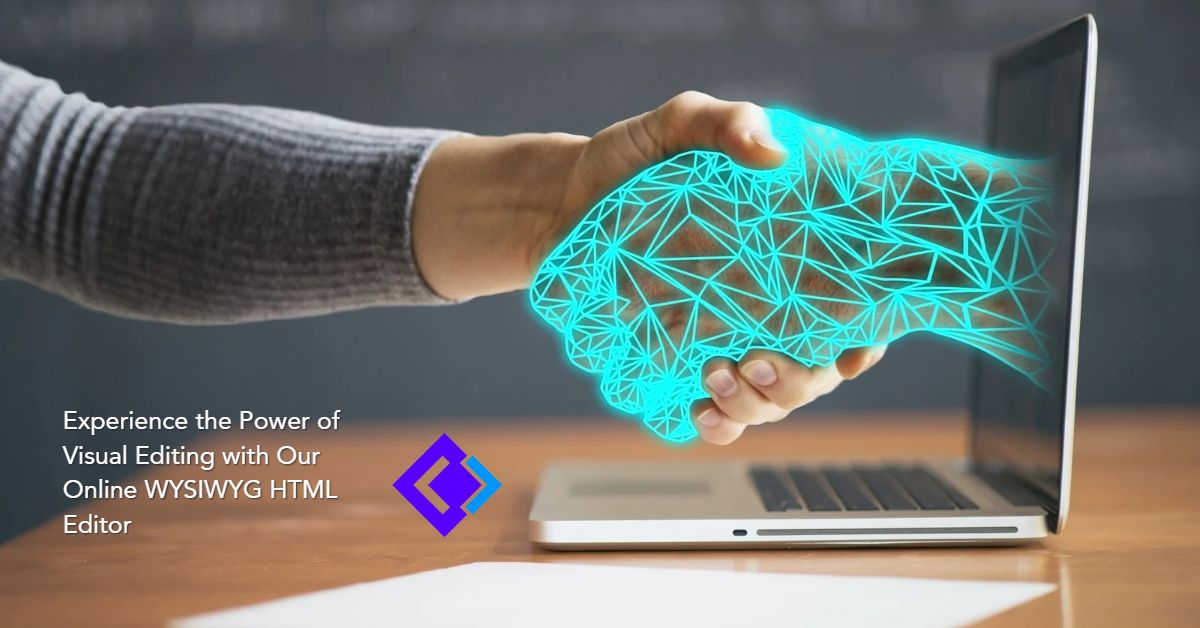
Leave a Reply